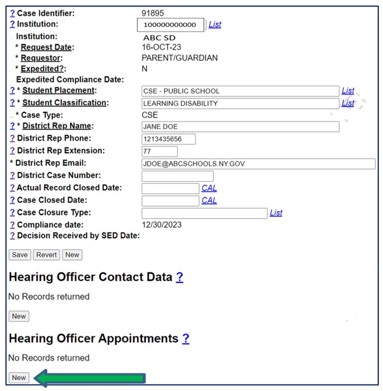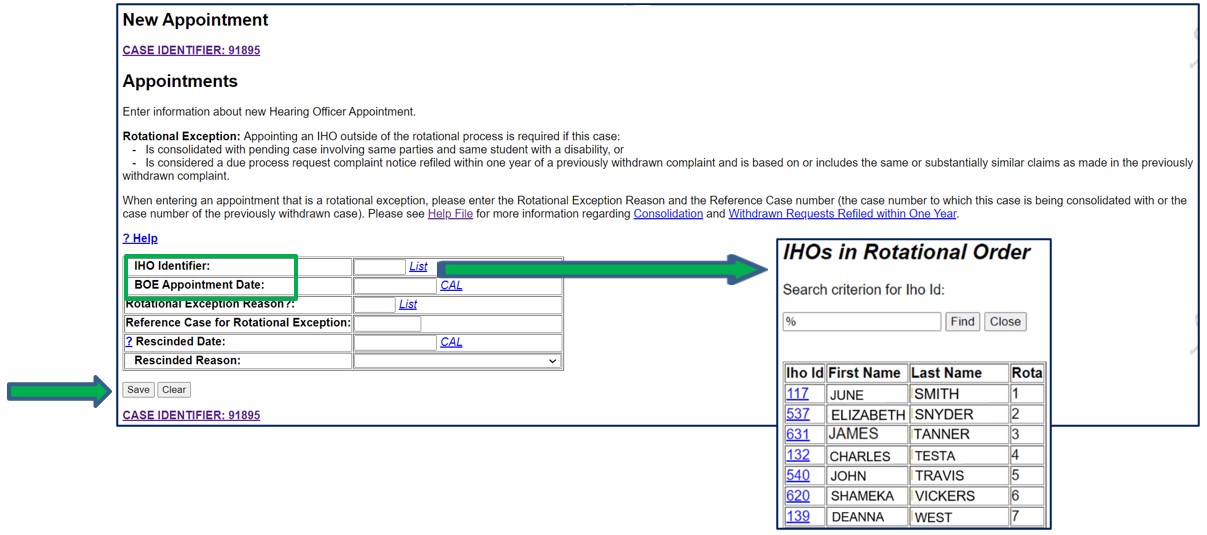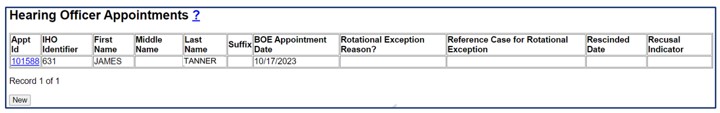You must complete the contact and contact result information for all contacted IHOs, using the IHRS or the school district's own mechanism, before recording the appointment of an IHO. An IHO must accept within 24 hours to be appointed.
The board of education (BOE) must immediately appoint the IHO who was selected from the rotational list (see School District Responsibilities – Board of Education Designee).
Entering an IHO Appointment
Step 1: Click Case Maintenance on the IHRS main menu. Open the case that needs an IHO appointment entered.
Step 2: Click New under Hearing Officer Appointments.
Step 3: Click List next to the IHO Identifier field. Click the Iho Id number of the IHO the BOE approved for appointment.
Step 4: Use the calendar function to complete the BOE Appointment Date field.
Step 5: Click Save.
Step 6: Click the Case Identifier link at the top of the screen to return to Case Maintenance. The IHO appointment data you entered appears under Hearing Officer Appointments.