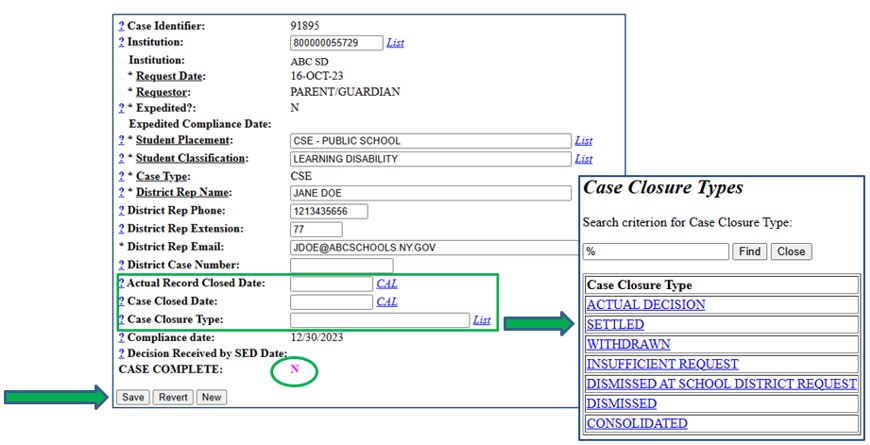When is a case closed?
An impartial hearing case is closed when the IHO renders a decision or the case is settled or withdrawn. If a decision is rendered, the IHO mails a copy of the written, or at the option of the parents, electronic findings of fact and decision to the parent(s) and school district. The district then records the issue decisions, case closed date, and case closure type in the IHRS. If the case is settled, the district enters the date of the settlement agreement as the case closed date. If a case is withdrawn, the district enters the date of the written withdrawal and/or order of termination issued by the IHO as the case closed date. The district is responsible for notifying the IHO when the case is settled or withdrawn.
Entering a Case Closure
Step 1: Click Case Maintenance on the IHRS main menu. Open the case that needs to be closed.
Step 2: Check to ensure that the following data is entered:
- An IHO is assigned to the case (unless the case is withdrawn before the school district has appointed an IHO);
- There is at least one issue recorded under Case Issues (unless the case is withdrawn);
- An issue decision is recorded for each issue if the case closure type is Actual Decision;
- At least one hearing date is entered if the case closure type is Actual Decision;
- All hearing dates entered have an indication of whether or not the hearing was held; and
- The Resolution Period Result and End date are entered if the case is parent-requested.
Step 3: Use the calendar feature to complete the Actual Record Closed Date and Case Closed Date fields.
Step 4: Click List next to the Case Closure Type field. Click a case closure type.
Step 5: Click Save. The Case Complete indicator changes from N to Y.
Note: The only field in which data can be entered after a case is closed is the Issue Appealed To SRO? field on the Case Issues data screen. Select Y if the issue was appealed to the State Review Office. Select N if the issue was not appealed to the State Review Office.