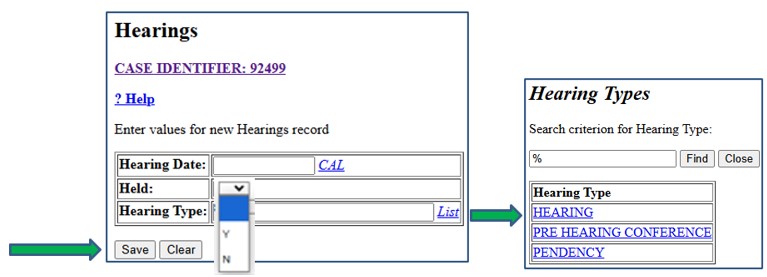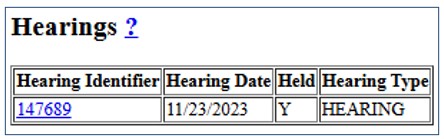Types of Hearings
Pendency Hearing
The student must stay in their current placement during administrative and judicial review. Disputes over the nature of a pendency placement should be brought to and resolved by the IHO assigned to the case. A pendency hearing may be held during the Resolution Period.
Pre-hearing Conference
The purpose of a pre-hearing conference includes:
- Simplifying and/or clarifying the issues;
- Identifying witnesses;
- Identifying evidence;
- Establishing date(s) for the completion of the hearing; and
- Addressing other administrative matters.
The IHO enters a summary of the pre-hearing conference into the record.
Hearing
Both parties agree to participate, with their respective counsel or representative, in a hearing proceeding to present their evidence and witness testimony before the IHO.
When is a hearing entered?
School districts are asked to enter the date of any and all hearings scheduled for the impartial hearing process. A hearing may be entered any time after the date the IHO has been appointed. The IHO provides the district with the dates of all hearing activities. All pre-hearing conferences and hearings may be entered prior to the resolution period ending. However, extensions can only be entered after the resolution period ends.
Entering a Hearing
Step 1: Click Case Maintenance on the IHRS main menu. Open the case that needs a hearing entered.
Step 2: Click New under Hearings.