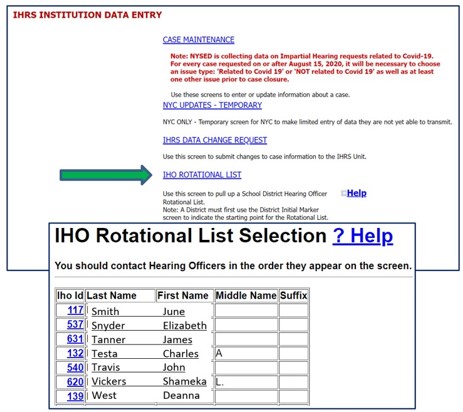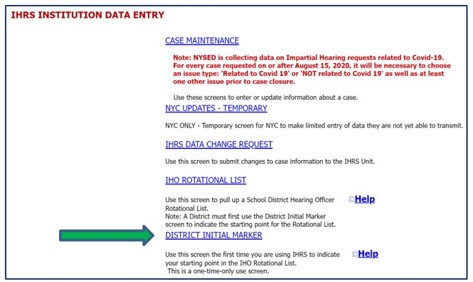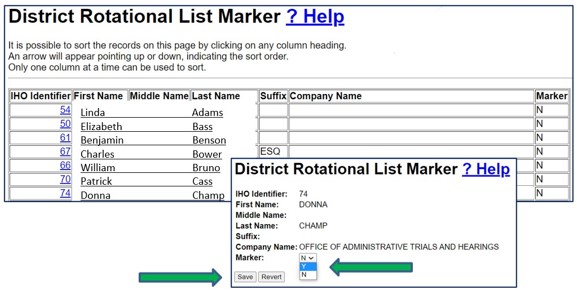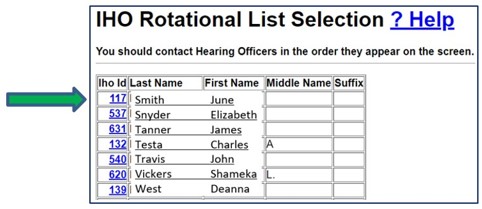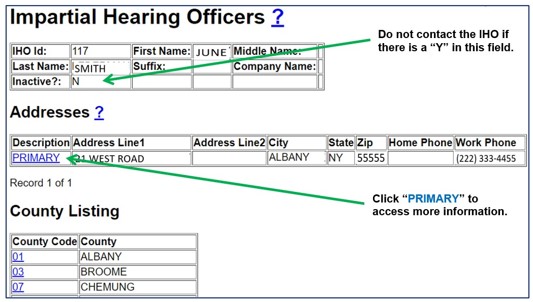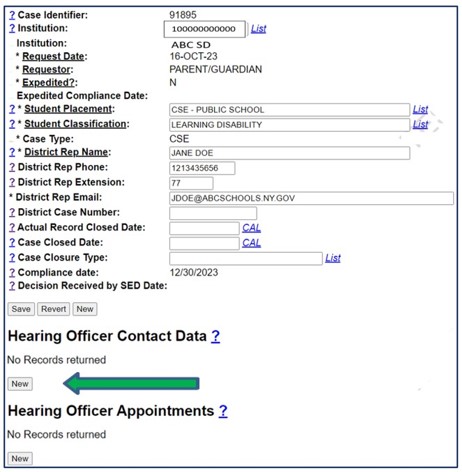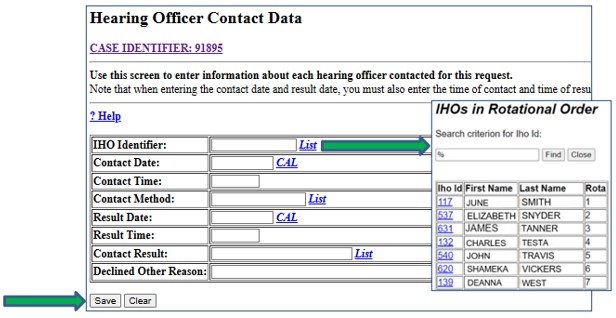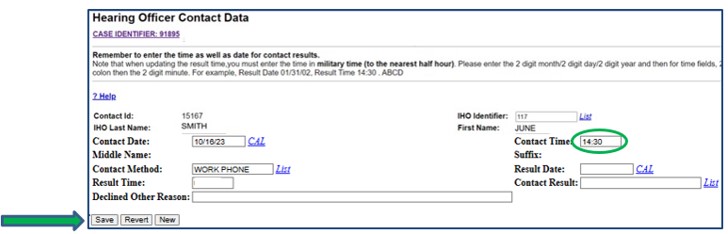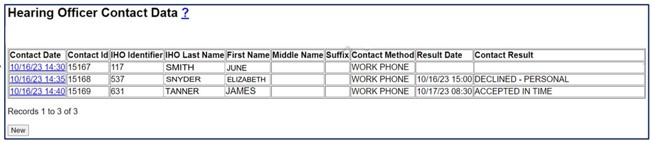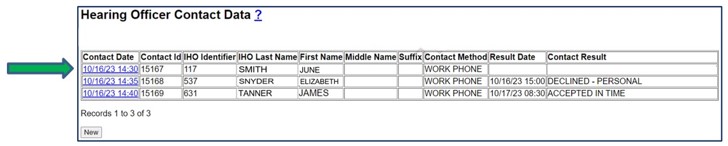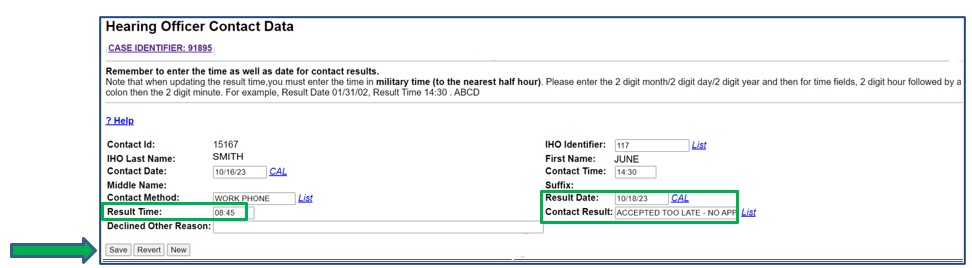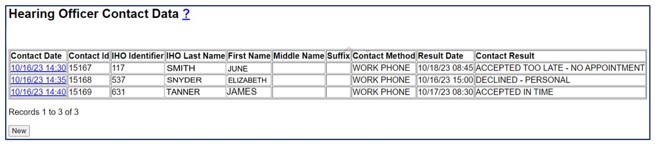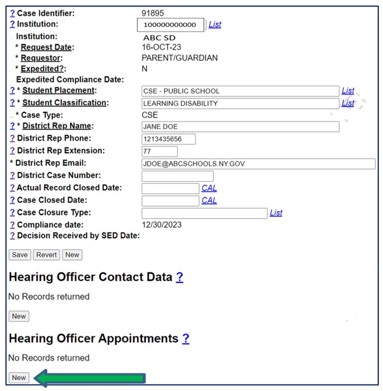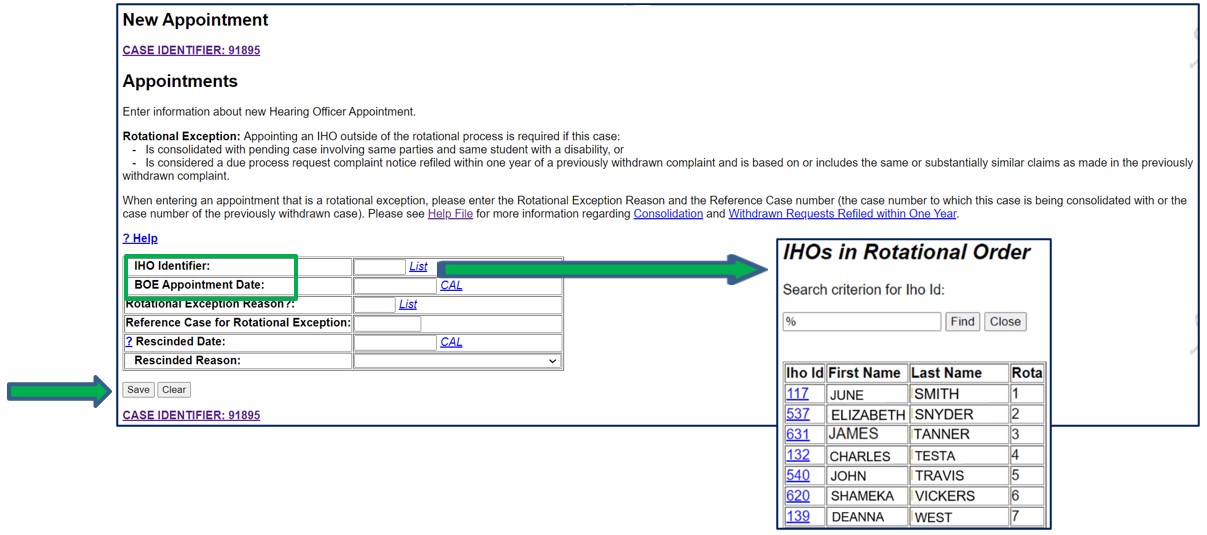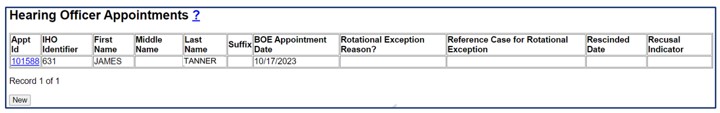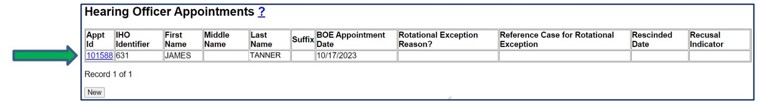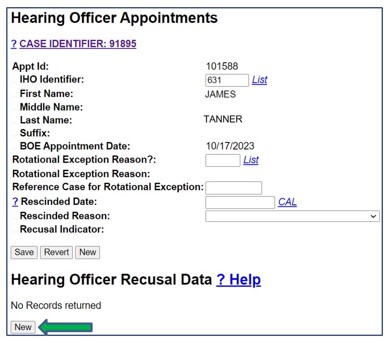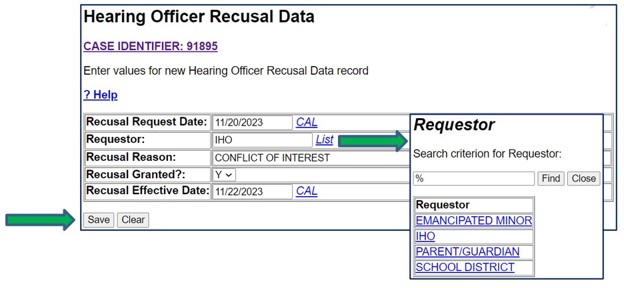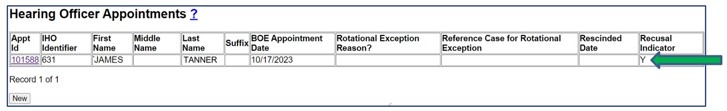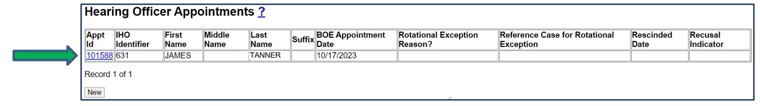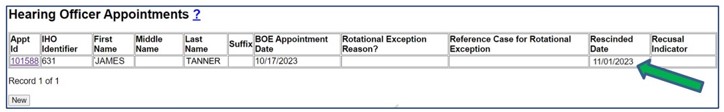School District Responsibilities
The school district must begin contacting impartial hearing officers (IHOs) for appointment selection immediately, but not later than two business days after receipt of the written request for a hearing. Multiple IHOs may be contacted at one time. The district does not need to wait 24 hours before contacting another IHO. During the appointment selection process the school district may ask an available IHO:
- To ensure their schedule is such that any sufficiency challenges may be determined by the IHO within 5 calendar days upon receipt of request; and
- To ensure they are available to initiate the hearing timeline within 14 calendar days after the conclusion of the resolution period or, if the school district is unable to obtain participation of the parent(s) in the resolution meeting, after reasonable efforts are made and documented.
The school district must document all IHO contacts in a way that can be independently verified. Independently verifiable documentation may include requests and responses conveyed via facsimile, electronic mail, certified overnight mail, and telephone contacts that are recorded and confirmed in writing. The school district must ensure there is a mechanism in place to receive the IHO's response within the 24-hour period. The IHRS provides an electronic method of maintaining the required contact documentation. Districts are encouraged to use this mechanism (see Contacting an IHO).
Board of Education Designee
A board of education may elect to designate the appointment process to one or more of its members so that the appointment can occur immediately. If the board of education does not elect this option, it must immediately (i.e., without delay) convene as a full board to appoint the IHO since an impartial hearing cannot be convened until a board of education appointment is made. The regulations do not permit a delay in the appointment of the IHO. In the event the board does not have a regularly scheduled meeting at the time the IHO is selected, the board of education must convene a special meeting for the purpose of appointing the IHO.
Impartial Hearing Officer Responsibilities
The IHO shall respond within 24 hours to a district contact regarding availability to serve as an IHO. If the IHO fails to respond, the district can move on to the next available IHO.
The IHO must be available to conclude the hearing process within 45 calendar days for Committee on Special Education (CSE) cases and 30 calendar days for Committee on Preschool Special Education (CPSE) cases unless extensions are granted at the request of either party. There are no extensions for expedited cases.